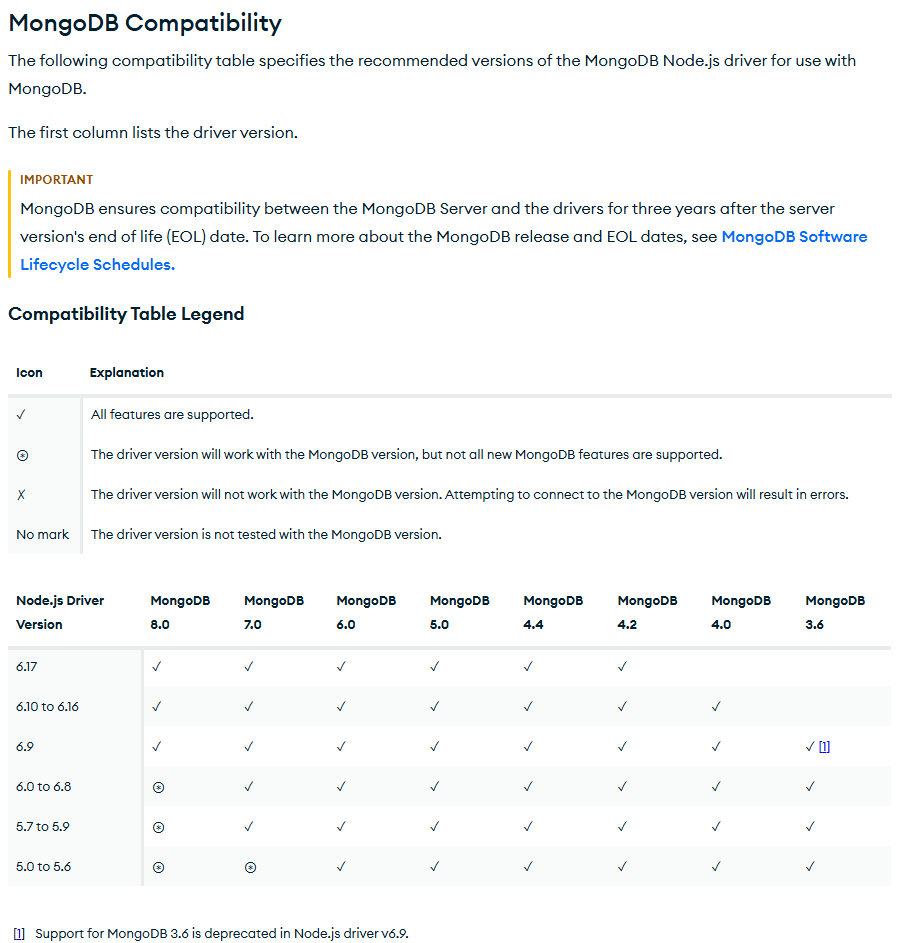MongoDB Driver Compatibility with MongoDB Servers
MongoDB server versions eventually reach EOL - as MongoDB 6.0 did on July 31, 2025. If your workload is running in MongoDB Atlas, the major version of your cluster will be automatically upgraded, but what if you haven’t upgraded your application, its dependencies or the runtime environment? Will your application break? Is it still compatible? I wrote about this previously at “Will Upgrading My MongoDB Server Version Break My Application?”, but there are still a lot of questions that pop up regarding driver compatibility so I wanted to go further.
Though good dependency management hygiene is important, it’s a time consuming process that can require extensive testing so you typically want to do it on your own terms - not because of a service upgrade.
Let’s assume your application uses v4.17.2 of the MongoDB Node.js driver, but your application has been humming along for some time without issue. You got an email indicating your cluster was going to be upgraded from MongoDB 6.0 to MongoDB 7.0, but based on the driver compatibility table that version of the driver isn’t even present!
What compatibility tables actually mean
MongoDB drivers are constantly being updated to add support for new features of the MongoDB server, as well as address bugs/regressions and improve performance. The compatibility tables (such as the example below) are simply a reflection of what versions of the driver have previously had their test suite run against a version of the MongoDB server.
The MongoDB drivers are all built from a set of common specifications, which are updated periodically as new MongoDB server features necessitate changes. For example, MongoDB 7.0 introduced Atlas Search Index Management, which resulted in the index management specifications being updated to define APIs drivers can implement to support the new database commands required to perform this new function.
If the version of the driver being used doesn’t contain support for MongoDB 7.0, new APIs such as Collection#createSearchIndexwouldn’t be directly available - but if you don’t need this MongoDB 7.0 feature, your existing application using v4.17.2 of the Node.js driver would continue to function as expected.
Since
createSearchIndexesis a database command, even using a version of the driver that didn’t have convenient APIs for interacting with the feature could still be used to run the database command directly.For example:
What happens if I don’t update my drivers
The most likely outcome is - nothing. Your application will continue to connect to your cluster, serialize and transmit database commands and receive and deserialize command responses. Even if the version of your driver is not present on the compatibility matrix, the MongoDB Wire Protocol the drivers use to communicate with your cluster hardly ever changes.
As such, operationally your workload should continue to function as expected. Since the MongoDB server version has changed the performance profile of your workload may change, but this would not likely be a result of the driver remaining unchanged.
Older drivers may not receive security updates or performance improvements - however this is true of your application’s dependencies. Plan to update your driver, but rest assured that doing so should be compatible with your application or business’ maintenance schedule.
Can my application actually break if I do nothing
Yes - but for VERY specific reasons, all of which would be documented thoroughly and communicated prior to a major MongoDB server release.
Wire Protocol changes
As mentioned previously, the wire protocol is extremely stable and rarely changes, however with the release of MongoDB 6.0, all legacy opcodes were removed. This meant applications using drivers that had not been updated since MongoDB 3.4 (which reached EOL in 2020) would stop working as soon as their cluster was upgraded to 6.0.
THIS IS THE ONLY WIRE PROTOCOL CHANGE OF THIS NATURE TO DATE
Command removals
On occasion, database commands may be replaced or removed. This will not happen prior to a deprecation period (at least one major release prior). This happened previously when MongoDB 5.0 removed a number of deprecated commands.
If applications happen to be using those commands directly, once the MongoDB server is upgraded to a version that removes support for them, those applications would throw errors where those commands are used - such as the following example (using mongosh, which is built using the Node.js driver):
1
2
3
4
5
6
7
8
test> db.version()
4.4.29
test> db.runCommand({ resetError: 1 })
{ ok: 1 }
test> db.version()
5.0.31
test> db.runCommand({ resetError: 1 })
MongoServerError[CommandNotFound]: no such command: 'resetError'
Each major MongoDB server release will contain both release notes and compatibility changes. Make sure to review the compatibility changes to ensure if there are any command removals, they don’t represent commands your application is using.
See the following for reference:
- MongoDB 8.0 Compatibility Changes
- MongoDB 7.0 Compatibility Changes
- MongoDB 6.0 Compatibility Changes
- MongoDB 5.0 Compatibility Changes
Key Takeaways
- Not having a driver considered “compatible” doesn’t mean the application won’t continue to work
- Compatibility implies “feature compatibility” - as in “new” features of the server version listed
- Not upgrading your driver shouldn’t result in your application breaking
- There are scenarios where not upgrading the driver will break your application, but these are few, far between and well documented
There are multiple benefits to keeping your application’s dependencies up to date, but there can also be drawbacks. As such it’s important to test upgrades in a lower environment to ensure as many potential issues can be caught prior to applying changes in production environments.
If you’re working with Node.js, consider tooling like dependency-time-machine to help with sequential dependency update automation. Since your dependency graph is likely complex, this type of approach can help update your application incrementally in a way that may minimize interdependency compatibility issues.